- SERP Insider
- Posts
- How To Check Your Backlinks For Free
How To Check Your Backlinks For Free
If you own a website, chances are you’ve come across the term ‘backlinks’.
Backlinks are incoming links from other websites, and can sometimes be one of the biggest signals of trust and relevance.
Here’s 3 ways to check your backlinks, 2 are free, the third isn’t, but provides additional value on your backlinks.
You can also see other peoples backlinks for free.
Save 20% off your first order of Guest Posts, Parasite Backlinks, Reddit Backlinks, Blog Content & more with code ‘STACK’
If you have Google Search Console or Bing Webmaster, you can actually check your backlinks pretty easily.
Google Search Console
Go to Google Search Console and click the “links” tab at the bottom of the menu, here you’ll see your internal links, incoming links, even linking text.

When you click more, you can see every link, export links, and also see where these links are pointing to.

It shows you where the links are pointing.

When you click on the individual link, you can see what URL it’s coming from.

That’s about it for Google Search Console, it doesn’t let you look at other people backlinks, but Bing and SEMRush do.
Bing Webmaster
If you have a Bing Webmasters account, you can do this too (if you don’t, make one, foo!)
In the menu, go to SEO, and select backlinks.

Here you can find referring pages, anchor text and target URL to all the links coming to your website.
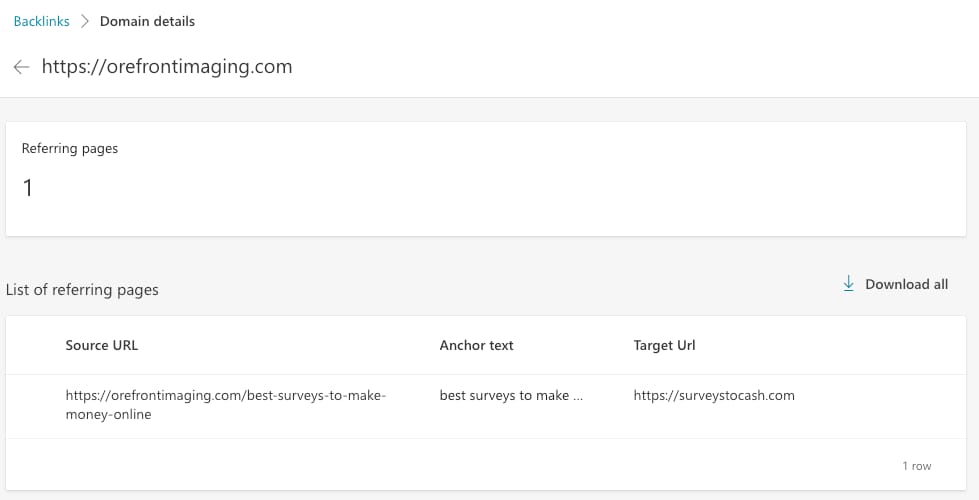
You can also see what pages the links are coming to and their anchor text as well, use “List by Pages”.

To look at other websites backlinks, simply click on the Backlinks To Any Site on Bing Webmaster.

Here you can add your site and/or compare it to others, check their referring domains and anchor text too.
This is a great way to find opportunities to get backlinks to your site, that your competitors have benefitted from.

The third method isn’t free but it’s a giga chad of a tool.
SEMRush
Now there’s many ways to check backlinks on SEMRush, but we’re keeping it strictly about looking at your/your competitors links.
To look at my own backlinks, I usually do Domain Overview, add my domain, then check Backlink Analytics.

To look at competitors, I usually use Backlink Gap, I add my domain, and a few competitors, and it will show me what backlinks they have in common that I don’t.

This then lets you see every single referring domain, and if you have the Guru plan, you can even automate your outreach to these sites to get backlinks from them.

That’s it for now, if I come up with more/better ways, I’ll keep you updated :)


Join the conversation