- SERP Insider
- Posts
- How To Create Topical Maps With ChatGPT
How To Create Topical Maps With ChatGPT
Super useful & time saving plugin for topical maps
How to create Topical Maps with ChatGPT
A topical map is basically your game plan for owning a specific subject.
Think of it as your blueprint for becoming the go-to source on a topic.
It's all about nailing down the right keywords and phrases that people are actually searching for.
This is a great way to brainstorm long tail blog titles that actually target a specific goal, keyword and audience.
We offer a keyword research service where I used to do this by hand, and it was insanely time consuming.
With this ChatGPT Plugin, I was able to create a “draft” topical map in minutes.

I also asked it to generate blog titles based on the findings, which saved me an unquantifiable amount of time of doing this manually.

These are outlines/drafts you can use, and extrapolate, optimize, and ship.
Below is exactly how I do this, it’s explained in basic terms anyone could understand.
You will need ChatGPT Plus to access these plugins.
Save 20% off your first order of Guest Posts, Parasite Backlinks, Reddit Backlinks, Blog Content & more with code ‘NEW’.
How to create Topical Maps with Whimsical Diagram
Firstly, head to ChatGPT > Settings > Beta Features, and enable Plugins.
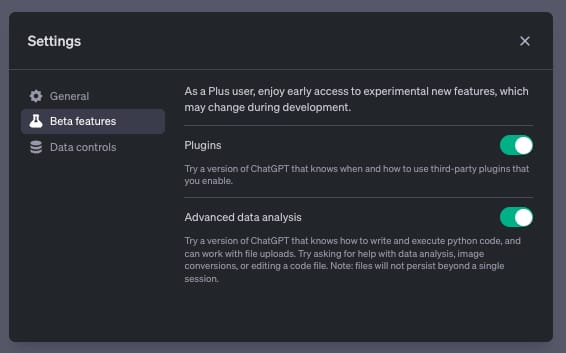
Then go to New Chat > GPT4 > Plugin dropdown > Plugin store > add Whimsical Diagrams.

Now you have the plugin, start a new chat and make sure it’s enabled.

Now, here’s specifically what I asked it, and what I learned from it.
To begin with, I did some brief research, to narrow down what kind of result I wanted.
I actually had no idea what to ask it, so I asked it the most vague and ascenine question, “create a topical map for xyz” - just to see what that landed me.

I recognized that to create the perfect outcome.
I rubbed my last 2 braincells to concoct some semblance of a template to use moving forward.
The simplest thing I could think of is that, PEOPLE search for, either the best option, or the cheapest option, so that was my first modifier.
best/cheapest..
These are called “modifiers”,
Then.. I recognized that said searches included a technical/relevant term, followed by the demographic..
So in my case here..
best/cheapest
hair loss
shampoo/conditioner/serum
teens/adults/seniors
So based on my findings, I added these conditions to my prompt..

This took some tweaking, especially when I gave it examples of the type of outcome I was looking for, giving it highly specific context as such:

It’s first response wasn’t great, so I gave it even more context, super casually.

This started getting closer to what I wanted, so I gave it even more specifics.

This is where I finally achieved the type of result I was looking for.

An almost perfect recommendation for blog title recommendations..

From here, I fine tuned it, and asked it to provide me with the list of titles that we’ve dug up, and oh boy were they perfect.

This process would have taken me HOURS to do manually, and within about 30 minutes, I achieved a very useful outline/guideline to work off of, and upon multiple attempts, realized that these outputs are valid and useful.
Now from here, you can do this in so many ways.
You can forward these titles to your writer, create listicles, use them for Parasite SEO.
Save 20% off your first order of Guest Posts, Parasite Backlinks, Reddit Backlinks, Blog Content & more with code ‘NEW’.
If you have an app like Drafthorse, you can bulk publish this content.
I haven’t used this for long, but I feel like there’s great value in this, especially in brainstorming phases, this can really help convert your ideas into outlines.
Subscribe to SERP Insider Pro to read the rest.
Become a paying subscriber of SERP Insider Pro to get access to this post and other subscriber-only content.
Already a paying subscriber? Sign In


Join the conversation